The Unit Directory Report in AppFolio is used to pull information at the unit level. You can customize this report to your preferences to view active and hidden units.
You can access this report either by typing the name into the main search bar or by going to the Reporting tab on the left panel and the Reports subtab; then select it from the Property and Unit Reports section.
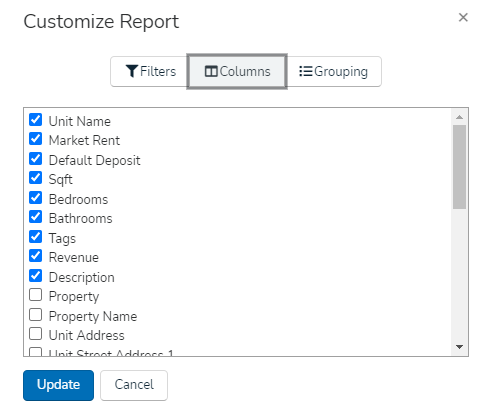
AppFolio lets you create tags per unit so your reports can be even more detailed. A Tag is a customizable word, phrase, number, date, etc., that you can add as a customizable label.
Also, you can run the report by the property, property group, portfolio, or owner. If you leave it blank, it will filter all units.
Whenever in doubt, you can reach out to an AppFolio accounting expert to help you set the foundations for clean and accurate bookkeeping. If you have questions about this topic, do not hesitate to contact us.



