When managing a property, it’s always important to know how much each tenant’s security deposit is. This report in AppFolio tracks the recorded amount on each tenant ledger; you can usually choose between security deposit and prepayment liability accounts to show on your report when you’re generating it.
You can find this report either by typing the name in the main search bar or by going to the Reporting tab on the left panel and the Reports subtab; then, look for the Tenant Reports section.
AppFolio allows you to pull a Customize window on this report where you can filter, add or remove columns, or group them by a specific category.
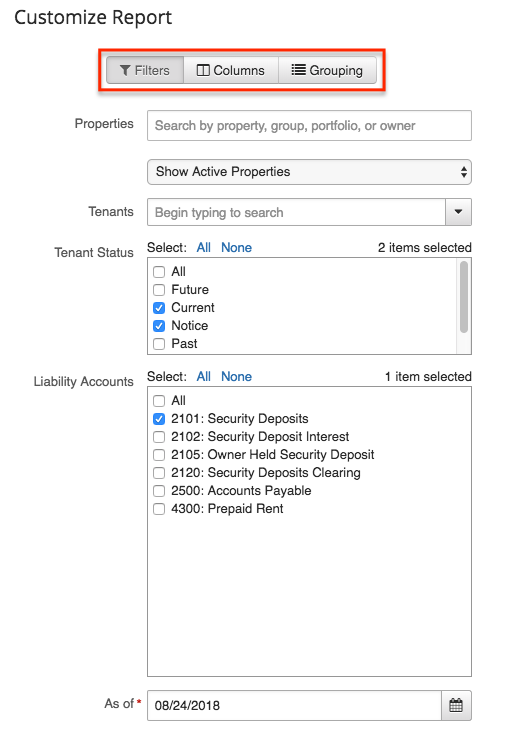
Please note that the Prepayment account will only show if it’s classified as a liability account in your Chart of Accounts.
Whenever in doubt, you can reach out to an AppFolio accounting expert to help you set the foundations for clean and accurate bookkeeping. If you have questions about this topic, do not hesitate to contact us.



