As a property manager, it’s important to know the current late amount each tenant owes on the properties you oversee. That’s why AppFolio provides the Delinquency Report. This report is located in the Reporting Tab; you can select between two reports: Delinquency Report and Delinquency (as of). The latest is usually used since it provides the info but uses a specific date to run the report, whereas the first one is for all time.
Just as in most of the reports, you have the option to Filter, add Columns, and do Groupings based on specific criteria.
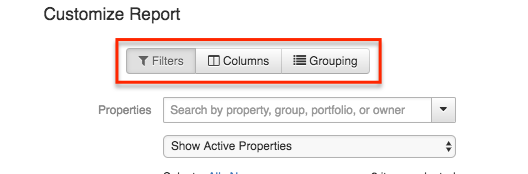
Keep in mind that tenants will appear on the delinquency report if they have a monthly Subsidized Rent income charge and an amount owed for that portion of the rent.
As a tip, you can also view Prepaid Rent for each tenant with this report; select the option “Less than” and the amount will be zero. The Amount Receivable will be the total prepaid rent each tenant has.
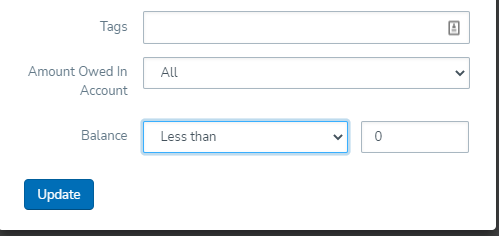
Read also Appfolio Bank Renconciliations: Tips And Tricks
Whenever in doubt, you can reach out to an AppFolio accounting expert to help you set the foundations for clean and accurate bookkeeping. If you have questions about this topic, do not hesitate to Contact Us..



